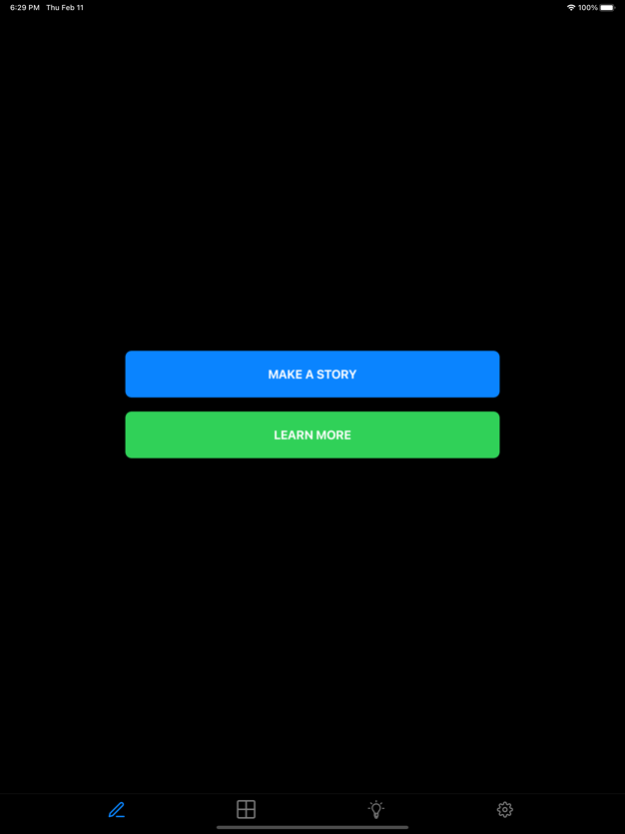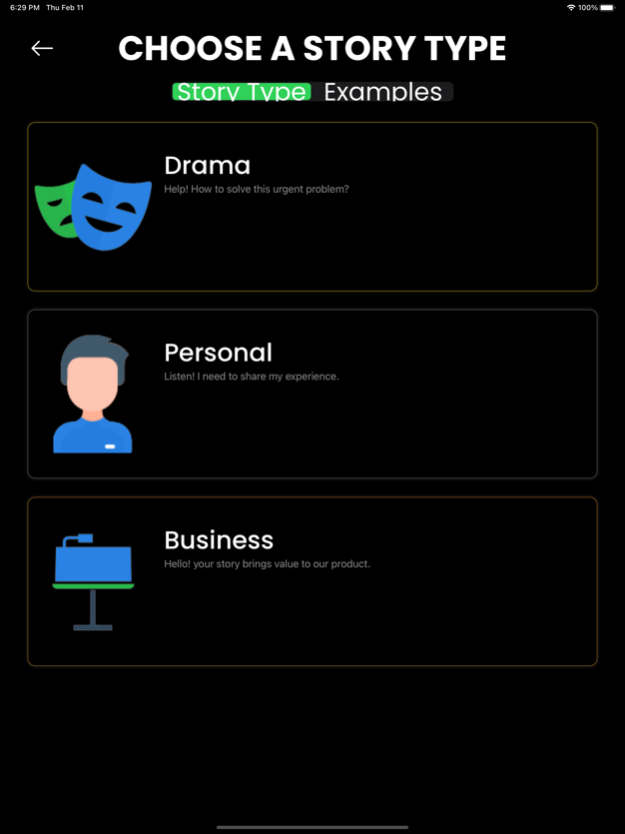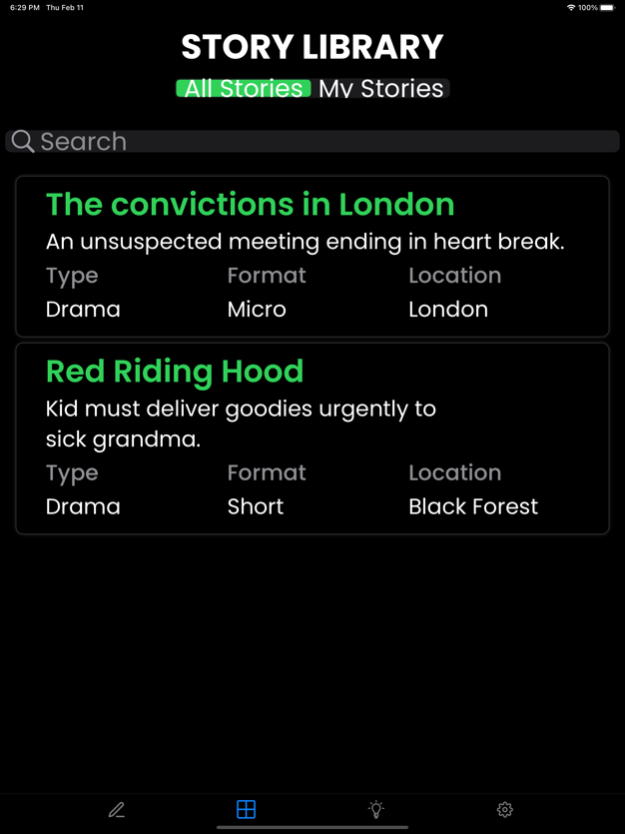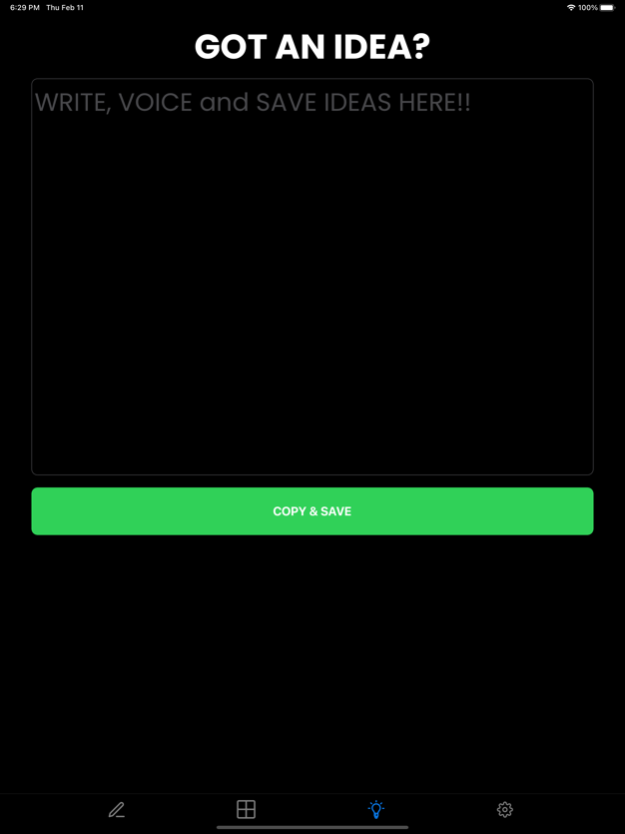Scriptonite 2.0.0
Continue to app
Free Version
Publisher Description
The Scriptonite app helps you startup and grow stories on the move. Simply start anywhere and develop beat by beat, scene by scene. No more worry about pages, the story is all here.
No more forgetting ideas or creating useless notes. This app help turns narrative guesswork into workflow with a visual storytelling environment that recycles mistakes into solutions.
Dynamic story mapping is ideal for non-writers too, as practical and collaborative design tool.
Scriptonite (0.8 version) is basic: no photo images, video or public sharing yet. Users, though, can make 5+ characters and save 3 stories locally. Audio input is for now active via keyboard and only in Scene View.
Support, tutorials and live support are available on the website.
Feb 18, 2021
Version 2.0.0
- Improved UI
- Register and Login with your email ID
- Sync stories on cloud and access from any device
- Share your storytelling on the go with friends
- Easily cast characters
- Add story basics before you start playing with structure
- Manage your profile from settings
- Get notified when users update a public story
About Scriptonite
Scriptonite is a free app for iOS published in the System Maintenance list of apps, part of System Utilities.
The company that develops Scriptonite is danny alegi. The latest version released by its developer is 2.0.0.
To install Scriptonite on your iOS device, just click the green Continue To App button above to start the installation process. The app is listed on our website since 2021-02-18 and was downloaded 1 times. We have already checked if the download link is safe, however for your own protection we recommend that you scan the downloaded app with your antivirus. Your antivirus may detect the Scriptonite as malware if the download link is broken.
How to install Scriptonite on your iOS device:
- Click on the Continue To App button on our website. This will redirect you to the App Store.
- Once the Scriptonite is shown in the iTunes listing of your iOS device, you can start its download and installation. Tap on the GET button to the right of the app to start downloading it.
- If you are not logged-in the iOS appstore app, you'll be prompted for your your Apple ID and/or password.
- After Scriptonite is downloaded, you'll see an INSTALL button to the right. Tap on it to start the actual installation of the iOS app.
- Once installation is finished you can tap on the OPEN button to start it. Its icon will also be added to your device home screen.